
You may want to print out these instructions for further reference.
| Download the menu you wish to use by right clicking on the link and choosing 'Save link As' to save it to your hard drive. | ||
| Using a program like Winzip (http://www.winzip.com) open the .zip file and extract all the files to an empty subdirectory. Note: The files beginning with letters of the alphabet make up the menu. Also included in the .zip file are the coordinating graphics and an html file which contains all the Javascript code you need for your menu to work. | 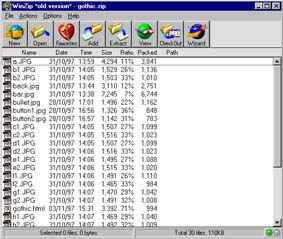 | |
| Open up the html file in your browser and you will see what your menu looks like at the moment. Try running your mouse over the buttons and you should see them change. (Note: This javascript does not work with I.E.3, N.N.2 or less). |  | |
| Fire up your graphics program e.g. Paint Shop Pro (http://www.jasc.com) or Photoshop (http://www.adobe.com) and take each pair of buttons in turn. In this example you can see b1.jpg and b2.jpg. The first image is what you will see on your browser when your mouse is NOT over the button and the second is what you will see when your mouse IS over the button. |  | |
| Using the text tool, add some text to your buttons. Make sure you add the same text to both buttons and you can also add any drop shadows or other effects that you wish. Do NOT change the size of any of the images because this will ruin your menu. |  | |
| You will now need to make some changes to the html file included in the .zip file. Open the file up in Notepad or whatever editor you normally use. The top section (see fig) between the <script> </script> tags contains the javascript itself and must not be changed in any way. |  | |
| The menu itself is contained between two comment tags: <!-Start menu.-> and <!-End menu.->. Do not edit any of this code except to add the names of your html files. You will need to replace each href="__.html" with a valid file name. The rest of your html can now be added around the menu. | 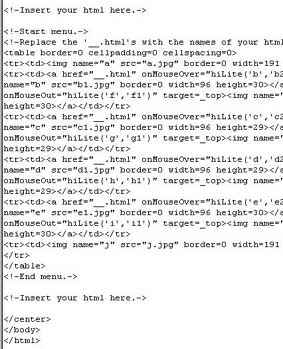 | |
| Provided everything has worked you should end up with something like this: Please ensure you use the Menuz logo somewhere on the same page as your menu and link it to http://groan-zone.net/menuz/. Good Luck :-) |  | |

